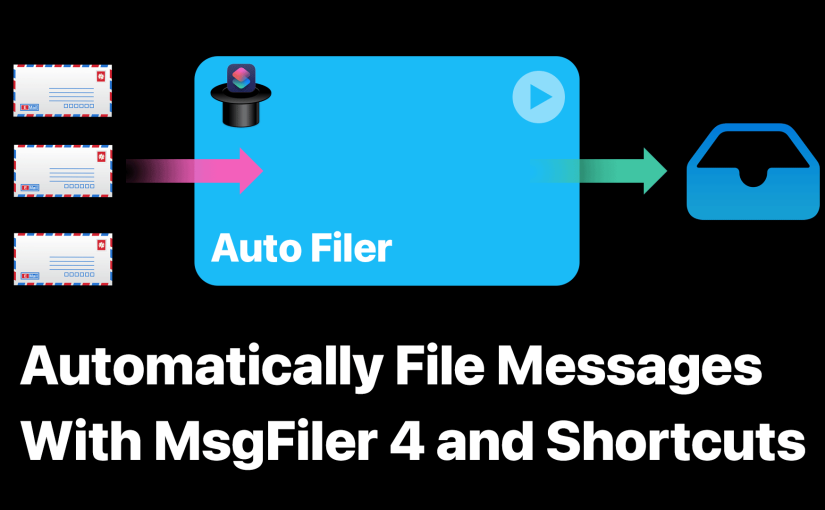One of the most requested features that I’ve received from users over the years is for MsgFiler to auto-suggest mailboxes based on the selected email message in Mail. For the longest time, I’ve been resistant to add this primarily because my knowledge of AI and ML technologies was scant. It still is, but there have been enough advances in the field that I will look into this in the future. In the meantime, however, I have created a workflow using Apple Shortcuts and MsgFiler by which users can create custom rules to instruct MsgFiler to automatically files messages into mailboxes.
Now, before you go off and say, “Why can’t you just create a rule in Mail to process incoming messages?” You certainly can, but the use case for most MsgFiler users is to file messages after they have appeared in the inbox, which happens after mail rules have run. I personally don’t have many mail rules, because I prefer to triage my email from the inbox.
In this article, we’ll dive into the Auto Filer shortcut, guiding you through the process of creating rules — based on the sender, subject, message body, or raw source — applied to the selected message or messages in Mail. Any message that meets one of these criteria will be automatically filed into the specified mailbox.
Continue reading Auto Filer: Using Shortcuts and MsgFiler to Automatically File and Suggest Mailboxes